很多小伙伴都不知道网卡驱动要在哪里看,那么下面就让小编来给大家介绍一下,关于网卡驱动的的查看位置吧。还不清楚的小伙伴们快来一起看看哦。
网卡驱动查看位置介绍
1、点击电脑左下角的windows图标,找到计算机打开然。

2、然后找到“系统属性”一项,点击打开。
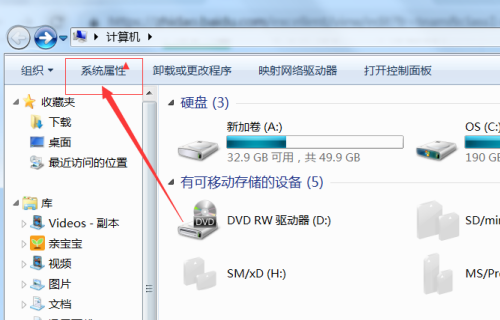
3、找到“设备管理器”一栏,点击打开。

4、在设备管理中找到网络适配器。

5、进入网络适配器后,就能看到电脑上正在使用的网卡,点击其中一张网卡进入。
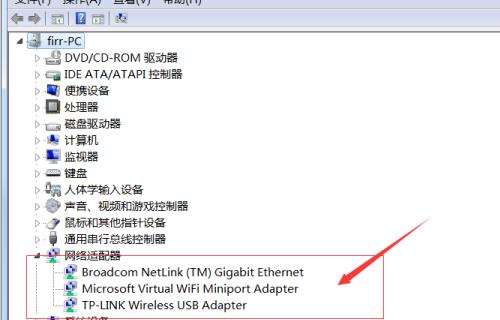
6、点击“驱动程序”一项,就能看见网卡的驱动程序详情了。
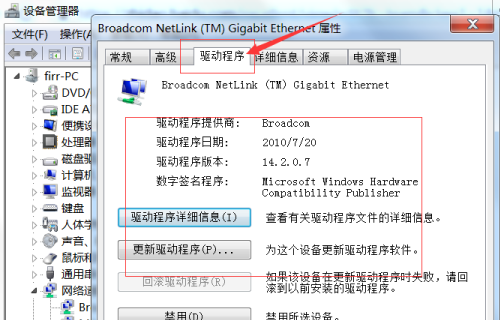
以上就是小编为大家带来的内容分享,更多精彩内容请关注沧浪,即可在第一时间获得最新相关内容。
